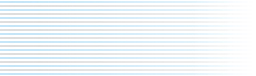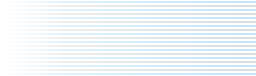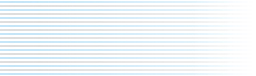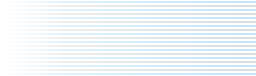When will the Pacarana and Paca be shipping?
Weíre shipping now!
How do I place an order?
We sell the Paca and the Pacarana direct from our web site and can ship directly to your address anywhere in the world. To order, please visit:
Ordering.
How do you interface the Pacarana to the computer running Kyma X?
The Paca(rana) has two
FireWire 800 ports on the back. You can use one of them to connect to one of your computerís
FireWire 800 or (with an 800-to-400 adapter cable) to the computer's
FireWire 400 port. Kyma uses the
FireWire connection between the computer and the Pacarana to load Sounds and samples into the Pacarana and to control Sound parameters while the sound is playing.
What if my computer has a FireWire 800 port on it but my converter has a FireWire 400 port? What's the optimal way to connect these?
If you can keep your
FireWire 800 devices all on one branch of the network, then that branch will utilize the faster data rate. For example, say you had a
FireWire 800 disk. You could connect the Pacarana to the disk and the disk to the
FireWire 800 port on the computer. Then you could use a
FireWire 800-to-400 cable to connect from the back of your Pacarana to the
FireWire 400 port of the audio converter.
Does it make any difference whether I connect with FireWire 800 or 400?
Yes, it can have a favorable impact on communications between Kyma and the Pacarana: very much faster sample and Sound downloading, more responsive live parameter controls, etc.
What if my computer has no FireWire, IEEE 1394, or iLink ports?
An IEEE 1394
FireWire port is required for communication between the host computer and the Paca(rana). If your computer did not come with a
FireWire (sometimes called 1394 or iLink) but it does have a Cardbus slot, you may be able to use a Cardbus PC Card to
FireWire card (
http://compreviews.about.com/od/buyers/tp/USBFWCardbus.htm).
I donít see any audio inputs/outputs. How does the audio signal come out of the Pacarana?
To get an audio signal out of the Paca(rana), connect it to a
FireWire or USB audio converter.
Does the audio from the Pacarana pass through the host computer first? Or does the Pacarana connect directly to a dedicated converter?
The audio output from the Pacarana goes directly to its own dedicated converter. The audio does not pass through the Mac or PC to a shared converter.
Which FireWire or USB audio and MIDI I/Os work with the Pacarana?
The Pacarana works with a (growing) list of 1394TA AMDTP-standard
FireWire and class-compliant USB audio converter devices.
Here is the current list of supported converters. If you do not see your favorite converter on this list, please let us know; while we cannot promise that every converter will work with the Paca(rana), it is our intention is to add support for additional converters over time. Thanks!
I don't see my converter on the list yet. Is it likely to work anyway?
A converter is unlikely to work with the Pacarana before we add software support for it.
Can Kyma do surround sound?
The number of physical outputs depends on the
FireWire or USB converter you choose to use as your audio conversion devices.
One nice feature of the Kyma Timeline, however, is that you can record more virtual channels than you actually have available as physical outputs on your converter. For example, you could create a timeline in Kyma, doing all sound placement and panning in quad. Then you could set the preferences for a surround sound setup, record the timeline as 6 independent mono files on disk, and send those 6 files to another studio where they have a true surround setup. This comes in handy if your project studio is quadraphonic, and you have a client who wants you to produce the results in 5.1 surround. You can tell Kyma where your virtual speakers should be positioned in the Speaker Setup page.
How do I route the inputs and outputs of Kyma to the physical inputs and outputs of my converter?
To route virtual inputs or outputs to the outputs of a particular converter, you would click the Configure button of the DSP Status window in Kyma. For example, if you have a TC Konnekt 24D hooked up to the
FireWire bus and you select it as your Kyma audio device, clicking Configure opens the following window for routing TC inputs to Kyma inputs:
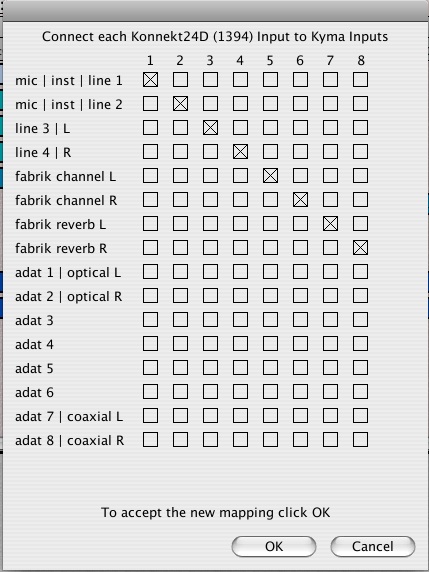
If you have a different converter selected as your Kyma audio device, you will see different channel names in the Configure window.
Can you use any other features of the Konnekt 48, apart from the basic I/O? Normally the Konnekt would be able to function in standalone mode, and you'd be able to flick between three I/O presets, or use it for example as a monitor controller for surround sound. Are these features available when used with the Pacarana, if you set them up beforehand?
Yes, you can set up the presets for the Konnekt using TC's NEAR software and use its remote to switch between presets when it is being used by the Pacarana. (You can either do the setup from a different computer, or if you are using the same computer as you use for Kyma, you can install the TC driver and NEAR, set up the presets, and then uninstall the driver and software so the Mac or PC will not see the the Konnekt on the bus and claim it as its own).
If you are using an Apogee Duet on a Macintosh, can you ask the Pacarana to take over and claim it as its own audio I/O device?
Yes, if you are using the Apogee Duet on a Macintosh and you want the Pacarana to claim it and use it as Kyma's audio I/O device, you can use Kyma's DSP Status window to select the Duet as the audio input and output device. Then the Pacarana can claim the Duet as its own audio I/O. Because of the way the
FireWire protocol is defined, only one computer at a time can stream
FireWire audio to and from a device. So you wouldn't be able to use the Duet as the audio device for the Macintosh and the Pacarana simultaneously, but you can switch between them.
Can you use the Apogee Duet's control panel on the Macintosh to change levels on the Duet when it is being used as the Pacarana's audio I/O device?
Yes, you can still control the Duet from the Mac control panel while the Pacarana is using it.
How much RAM is on a Pacarana and how much is on the Paca?
The Pacarana has 2 GB of RAM and the Paca has 1 GB.
What is the longest sample you can store in RAM?
At 44.1 kHz, the longest individual sample you can capture live or read off the disk is 50 minutes long. The total composite sample duration that you can store on a Pacarana is 200 minutes (more than 3 hours-worth). If you have an individual sample that is longer than 50 minutes, you can trigger it and stream it directly off the hard disk in Kyma.
What are the physical dimensions and weight of the Paca and Pacarana?
Both the Paca and Pacarana are one rack-unit high and weigh approximately 1.7 kg (about 3.7 lbs). The dimensions are:
| Model | Millimeters | Inches |
| Pacarana | 357 X 249 X 45 | 14 X 10 X 1.77 |
| Paca | 281 X 249 X 45 | 11 X 10 X 1.77 |
An optional rack-mounting kit is available for both systems.
Why does Kyma use the Pacarana? Why not just do all the sound generation on a computer?
The Pacarana
is a computer: a multiprocessor computer with RAM that runs alongside your main computer. Like other computers, its function is defined entirely in software (it is not a synthesizer with a fixed number of oscillators and filters). Unlike other computers, though, the Pacarana doesn't have to spend its time running a large multi-tasking operating system and generating graphic special effects.
All of the Pacarana's cycles can be dedicated to computing audio.
Return to main FAQ